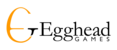To clear a puzzle(s) to play it again or to improve your badge statistics, Tap the More button at the bottom of the home screen. Next, tap the Edit button at the top of the page. Tap on the Clear button for the puzzle(s) you wish to clear, then tap Done. They’ll be waiting for you on the main page, ready to play again. Just tap the Puzzles button at the bottom to return to them.
If you want to reset all puzzle data on an Apple device:
* Go to Settings, Apple ID (your avatar)
* Scroll down on that page (do not go to Manage Storage), it will have the heading "iCloud" at the top
* The app name (Logic Puzzles, Acrostics, Logic Problems, etc.) with the matching icon, should appear in that list with the switch turned "On"
* Turn that switch Off
* delete the app.
* reinstall
* start a game then exit it
* go back and turn the swtich on (or not, if you're not syncing between devices or care about having a backup of progress)
This should remove all the saved puzzle data all at once. Then, later, you can go and turn that switch back on, and that should override any remnants of saved data.
Sorry for the hassle! We're considering adding an option directly in the app for this. Apple seem to be making this progressively less obvious.